Recently, I was on a shoot and used a hand held camera. Because I had to use a very high ISO, the bedroom’s blue walls were full of noise.
Here is how I went about correcting it.
- I opened up file, and made copy of background
- I then used reduce noise filter on advanced settings on this copy of the background.
- As only green channel had noise I used the following settings:
- I then repeated this noise reduction 5 more times, on the same layer
- I then added mask to paint back in some details in bedspreads (red) and lamp books, paintings, bed wood frame using a small soft brush to partially mask out the noise reduction.
Illustrations of Steps:

Original detail showing noise on walls.
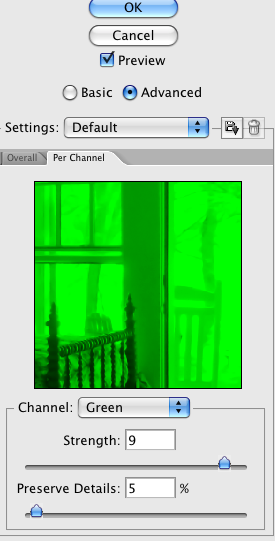
Settings on advanced green channel in noise reduction filter.

Detail showing results after 6 noise reductions done on background copy.

With mask put on, you can paint back in some of the details in lamp, bedspreads, paintings, books, bed frame.{jcomments on}