
With all the apps that are out there, do you ever wonder which ones are the best? Luckily photographer & writer John Paul Caponigro can help. From blog posts to a Pinterest board dedicated to the apps he uses, you will be able navigate through all the apps out there.
Lessons
On his website, John Paul has a wide variety of resources. He has blog posts with free content, workshops, and eBook Lessons to help with expanding your knowledge of digital imaging.
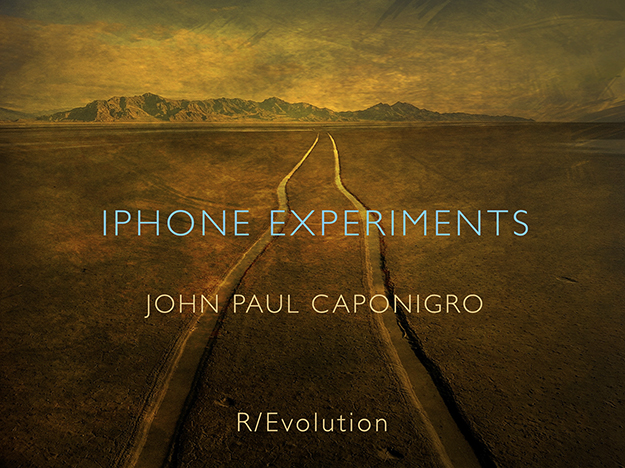
http://www.johnpaulcaponigro.com/downloads/iphone/iphone.php
Check out the Apps on Pinterest!
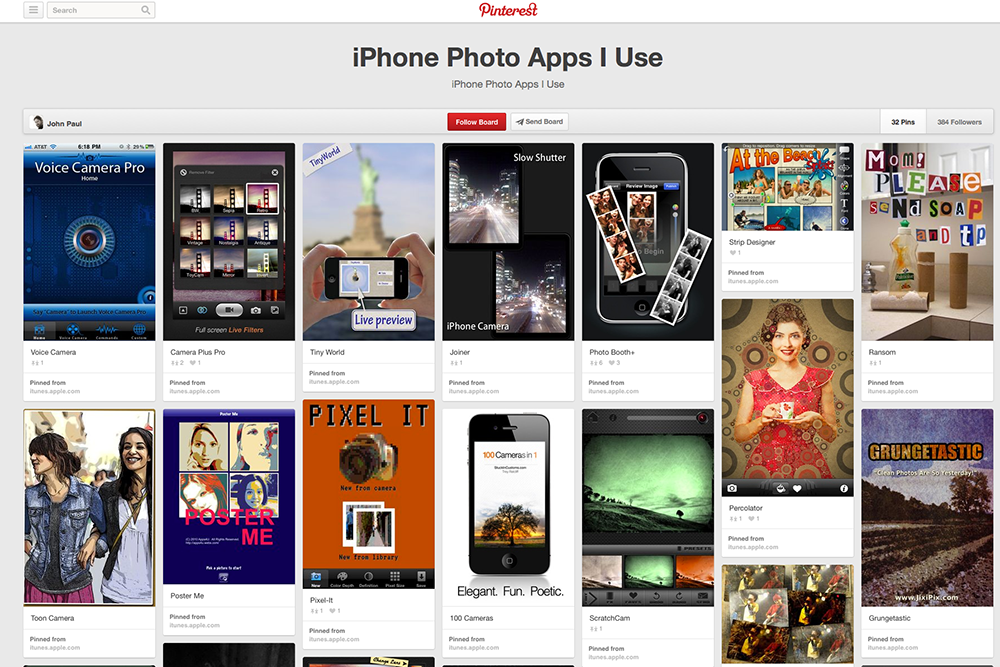
http://www.pinterest.com/jpcaponigro/iphone-photo-apps-i-use/
Check out more tips on the Huffington Post Blog.
3 Ways to HDR on Your iPhone
What’s HDR ?
Since the invention of photography, rendering shadow and highlight detail has been a challenge to photographers. Luckily, today, it’s gotten significantly better and easier; we have new more sensitive tools, with more options both during and after exposure, and plenty of room for creativity. The state-of-the-art technique today blends bracketed exposures (at a minimum one dark for highlight detail and one light for shadow detail) into a single file with optimal detail throughout an image’s dynamic range. Read more on the Huffington Post website.
The Ins and Outs of Making Panoramas With Your iPhone
Think Outside The Frame
No one needs to learn to “think outside the box” more than photographers. The frame, literally a box, is often our greatest ally. Learning to see photographically is in part learning to see within the limits of this box and use them creatively. But there are times when this limits our vision unnecessarily. Once we’ve learned to see within the box, we then need to learn to see outside the box — and start extending the frame to perfect select compositions. There are three ways to do this; crop (after exposure), sweep (make extended format exposures in camera), or stitch (blend separate exposures together); or combine all three. Extending format techniques aren’t just for panoramic image formats. They can be used to give you the extra inch that can make all the difference in the world for your compositions. Read more on the Huffington Post website.
9 Essential Photo Editing iPhone Apps
Finding it hard to choose between so many photo editing iPhone apps? Here’s my short list of essential photo editing apps. Get these ten apps and it’s likely you’ll only buy other apps for specialized effects or participating in specific social networks. Read more on the Huffington Post website.